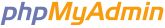Press Ctrl+Enter to execute query
Press Enter to execute query
Collapse
Expand
Requery
Edit
Explain
Profiling
Bookmark
Query failed
Database
: information_schema
Queried time
: During current session
SELECT * FROM `STATISTICS`